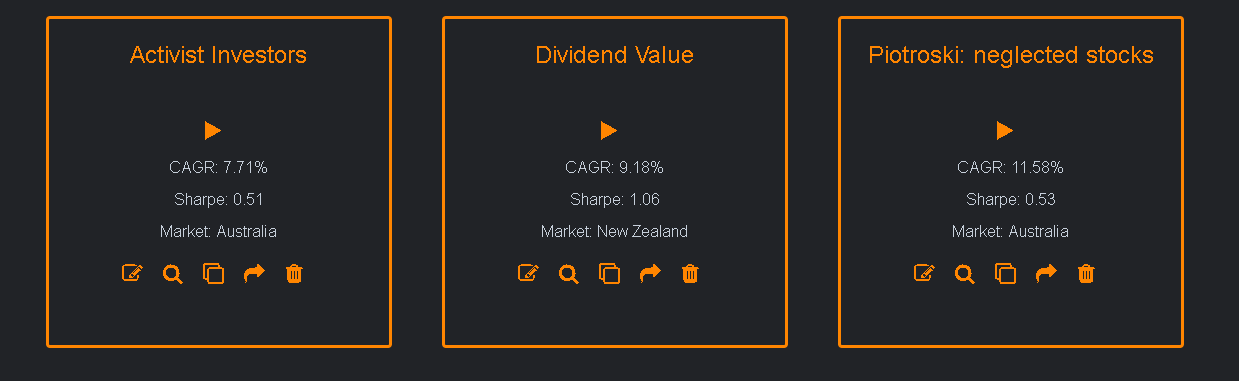You can see the last return and risk results (i.e. CAGR and Sharpe ratio). The RUN button is hard to miss being right in the middle and, if you’re logged in, you’ll see a book icon which is a handy popup so you can review any notes you’ve written about your strategy.
The icons at the bottom of each tile from left to right allow you to:
![]()
edit the strategy’s criteria
![]() screen for stocks based on the strategy’s criteria
screen for stocks based on the strategy’s criteria
![]() copy the strategy so you can modify an existing strategy
copy the strategy so you can modify an existing strategy
![]() share the strategy (comments are posted below the results page)
share the strategy (comments are posted below the results page)
![]() delete the strategy
delete the strategy